
Office gives you tools to help keep your information secure and private, and ways to recover your files from malicious attacks or accidental deletions.
Stop sharing your files or folders
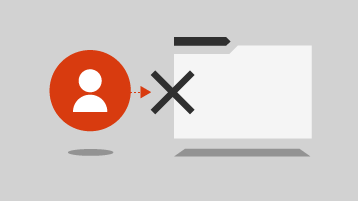
Update access to your OneDrive files or folders, see who they’re shared with, stop sharing them, or change or delete the password for them.
Restore your entire OneDrive to a previous time

To recover from ransomware, file corruption, malicious attacks, or accidental deletions, restore your OneDrive to a previous time.
Password protect your information

In Office, use a password to help prevent other people from opening or modifying your documents, workbooks, and presentations.
Encrypt your email messages for privacy

Protect the privacy of an email message by encrypting it, which converts readable text into scrambled cipher text. Only the recipient can decipher the message.
Secure messages with a digital signature

Add a digital signature to your email to provide assurance to the recipient that you–not an imposter–signed the contents of the email message.
Restore deleted files or folders in OneDrive

If you accidentally delete a file or folder in OneDrive, you may be able to recover it later from the OneDrive recycle bin.